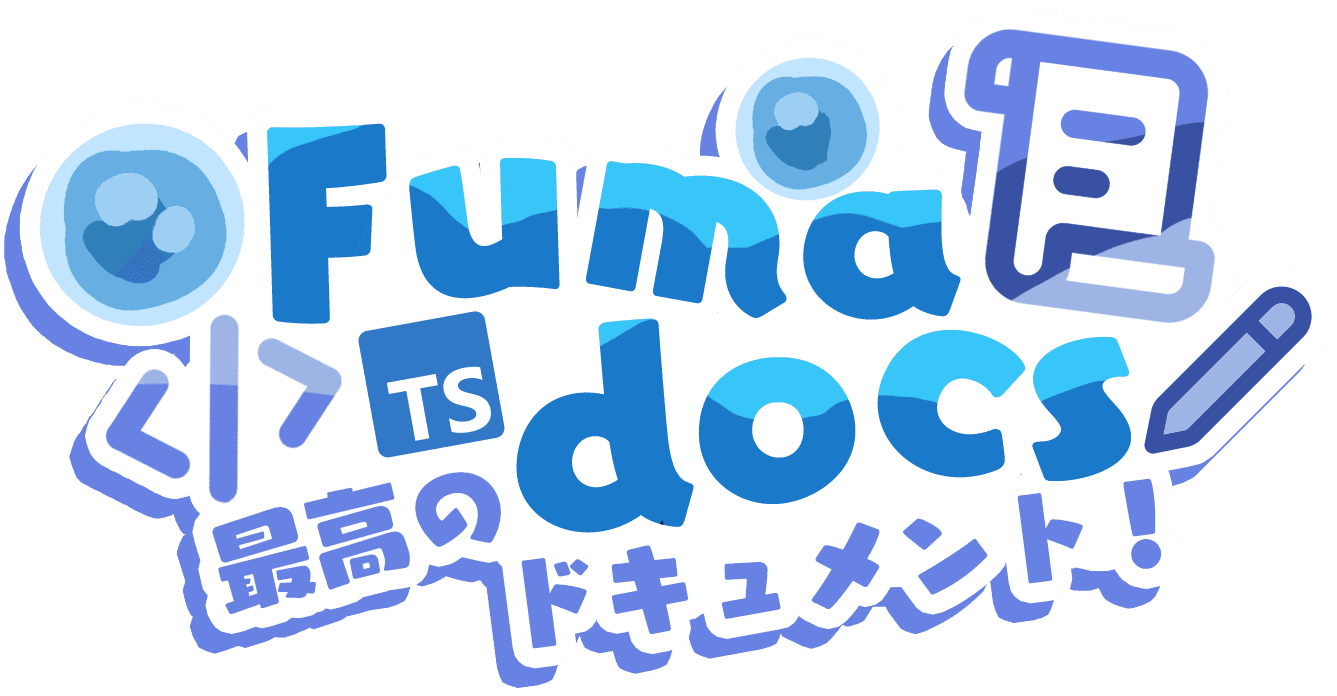Rehype Code
Code syntax highlighter
A wrapper of @shikijs/rehype, the syntax highlighter used by Fumadocs.
It converts raw <pre /> codeblocks into highlighted codeblocks:
```ts
console.log('Hello World');
```Usage
Add the rehype plugin.
import { compile } from '@mdx-js/mdx';
import { rehypeCode, type RehypeCodeOptions } from 'fumadocs-core/mdx-plugins';
const rehypeCodeOptions: RehypeCodeOptions = {
themes: {
light: 'github-light',
dark: 'github-dark',
},
};
await compile('...', {
rehypePlugins: [
// using default settings
rehypeCode,
// or with custom options
[rehypeCode, rehypeCodeOptions],
],
});Meta
It parses the title meta string, and adds it to the pre element as an attribute.
```js title="Title"
console.log('Hello');
```You may filter the meta string before processing it with the filterMetaString option.
Inline Code
You can enable it with inline option:
import { type RehypeCodeOptions } from 'fumadocs-core/mdx-plugins';
const rehypeCodeOptions: RehypeCodeOptions = {
inline: 'tailing-curly-colon',
};This is a highlighted inline code: `console.log("hello world"){:js}`.This is a highlighted inline code: console.log("hello world").
Icon
The plugin will automatically adds an icon attribute according to the language meta string.
It is a HTML string, you can render it with React dangerouslySetInnerHTML.
```ts
console.log('This should shows the logo of TypeScript');
```Disable or customise icons with the icon option.
More Options
The options are inherited from Shiki, see their docs for other options.
How is this guide?
Last updated on