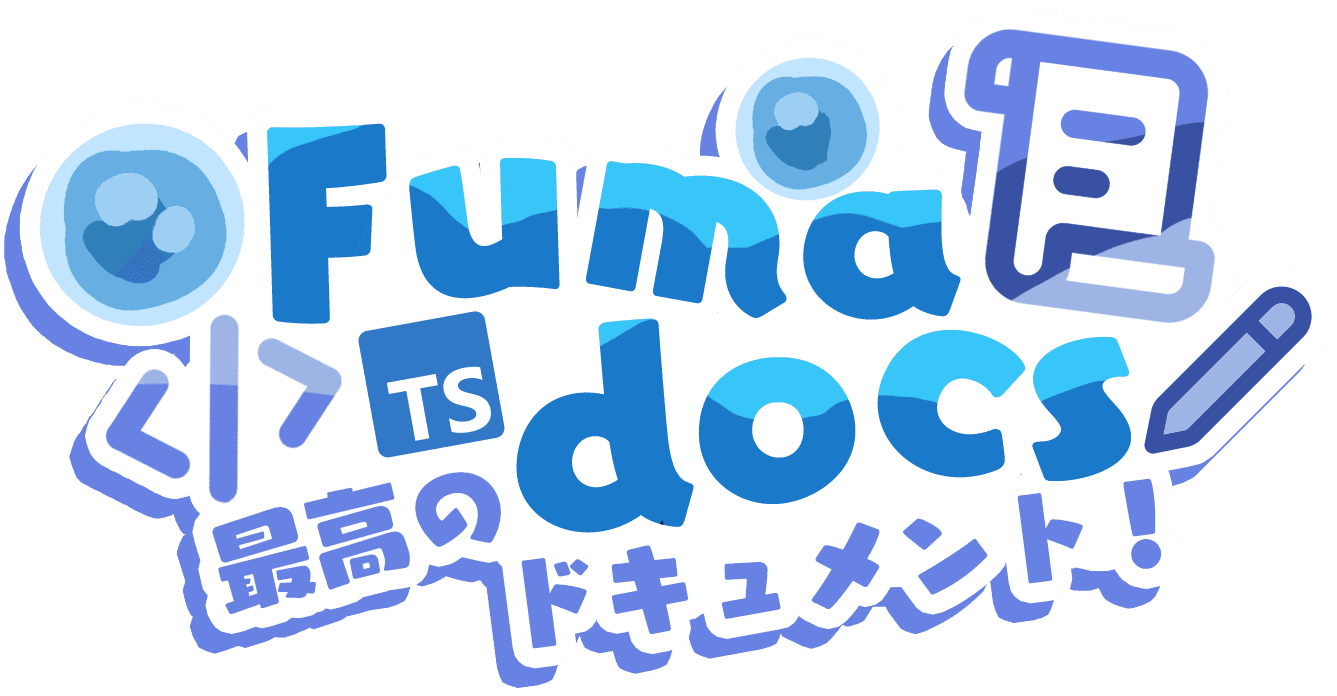Configurations
Customise Fumadocs OpenAPI
File Generator
Pass options to the generateFiles function.
Input
- OpenAPI Server object.
- anything supported by
input.
import { generateFiles } from 'fumadocs-openapi';
void generateFiles({
input: ['./unkey.json'],
});Output
The output directory.
import { generateFiles } from 'fumadocs-openapi';
void generateFiles({
output: '/content/docs',
});Per
Customise how the page is generated, default to operation.
Operation refers to an API endpoint with specific method like
/api/weather:GET.
| mode | output | |
|---|---|---|
| tag | operations with same tag | {tag_name}.mdx |
| file | operations in schema schema | {file_name}.mdx |
| operation | each operation | {operationId ?? endpoint_path}.mdx) |
import { generateFiles } from 'fumadocs-openapi';
void generateFiles({
per: 'tag',
});Group By
In operation mode, you can group output files with folders.
| value | output |
|---|---|
| tag | {tag}/{operationId ?? endpoint_path}.mdx |
| route | {endpoint_path}/{method}.mdx (ignores name option) |
| none | {operationId ?? endpoint_path}.mdx (default) |
import { generateFiles } from 'fumadocs-openapi';
void generateFiles({
per: 'operation',
groupBy: 'tag',
});Index
Generate index files with cards linking to generated pages.
import { generateFiles } from 'fumadocs-openapi';
void generateFiles({
input: ['./petstore.yaml', './museum.yaml'],
output: './content/docs',
index: {
// for generating `href`
url: {
baseUrl: '/docs',
contentDir: './content/docs',
},
items: [
{
path: 'index.mdx',
// optional: restrict the input files
only: ['petstore.yaml'],
// optional: set frontmatter
description: 'All available pages',
},
],
},
});Imports
Add custom imports to generated MDX files. This is useful for including components, utilities, or other dependencies in your generated documentation.
import { generateFiles } from 'fumadocs-openapi';
void generateFiles({
input: ['./petstore.yaml'],
output: './content/docs',
imports: [
{
names: ['CustomComponent', 'AnotherComponent'],
from: '@/components/custom',
},
{
names: ['utils'],
from: '@/lib/utils',
},
{
names: ['API_BASE_URL'],
from: '@/constants',
},
],
});This will add the following imports to all generated MDX files:
import { CustomComponent, AnotherComponent } from '@/components/custom';
import { utils } from '@/lib/utils';
import { API_BASE_URL } from '@/constants';Name
A function that controls the output path of MDX pages.
import { generateFiles } from 'fumadocs-openapi';
void generateFiles({
name: (output, document) => {
if (output.type === 'operation') {
const operation = document.paths![output.item.path]![output.item.method]!;
// operation object
console.log(operation);
return 'my-dir/filename';
}
const hook = document.webhooks![output.item.name][output.item.method]!;
// webhook object
console.log(hook);
return 'my-dir/filename';
},
});Frontmatter
Customise the frontmatter of MDX files.
By default, it includes:
| property | description |
|---|---|
title | Page title |
description | Page description |
full | Always true, added for Fumadocs UI |
method | Available method of operation (operation mode) |
route | Route of operation (operation mode) |
import { generateFiles } from 'fumadocs-openapi';
void generateFiles({
input: ['./petstore.yaml'],
output: './content/docs',
frontmatter: (title, description) => ({
myProperty: 'hello',
}),
});Add Generated Comment
Add a comment to the top of generated files indicating they are auto-generated.
import { generateFiles } from 'fumadocs-openapi';
void generateFiles({
input: ['./petstore.yaml'],
output: './content/docs',
// Add default comment
addGeneratedComment: true,
// Or provide a custom comment
addGeneratedComment: 'Custom auto-generated comment',
// Or disable comments
addGeneratedComment: false,
});Tag Display Name
Adding x-displayName to OpenAPI Schema can control the display name of your tags.
tags:
- name: test
description: this is a tag.
x-displayName: My Test NameOpenAPI Server
The server to render pages.
Input
- File Paths
- External URLs
- A function (see below)
import { createOpenAPI } from 'fumadocs-openapi/server';
export const openapi = createOpenAPI({
input: ['./unkey.json'],
});Generate Code Samples
Generate custom code samples for each API endpoint. Make sure to install the types package to give you type-safety when customising it:
npm install openapi-types -Dimport { createOpenAPI } from 'fumadocs-openapi/server';
export const openapi = createOpenAPI({
generateCodeSamples(endpoint) {
return [
{
lang: 'js',
label: 'JavaScript SDK',
source: "console.log('hello')",
},
];
},
});In addition, you can also specify code samples via OpenAPI schema.
paths:
/plants:
get:
x-codeSamples:
- lang: js
label: JavaScript SDK
source: |
const planter = require('planter');
planter.list({ unwatered: true });Disable Code Sample
You can disable the code sample for a specific language, for example, to disable cURL:
import { createOpenAPI } from 'fumadocs-openapi/server';
export const openapi = createOpenAPI({
generateCodeSamples(endpoint) {
return [
{
lang: 'curl',
label: 'cURL',
source: false,
},
];
},
});Renderer
Customise components in the page.
import { createOpenAPI } from 'fumadocs-openapi/server';
export const openapi = createOpenAPI({
renderer: {
Root(props) {
// your own (server) component
},
},
});How is this guide?
Last updated on